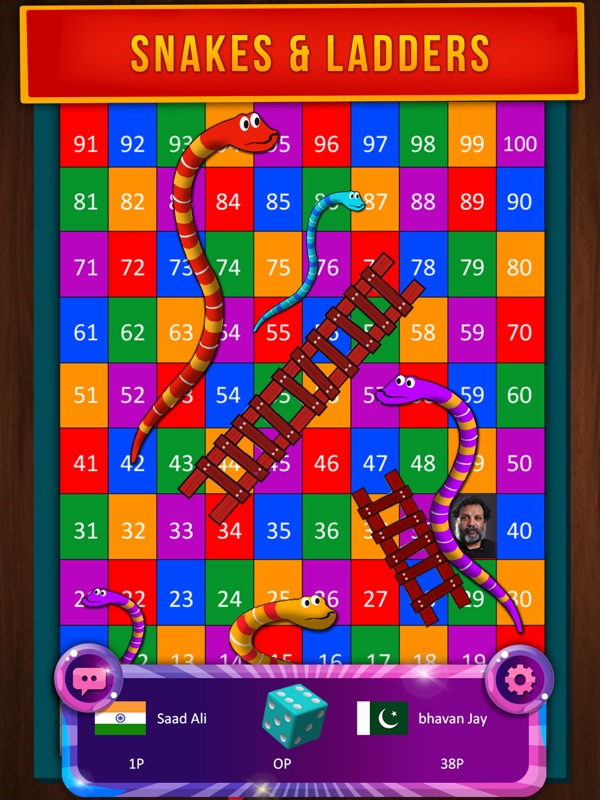Android Unlock tool is a read-only tool. This unlock tool will not keep, leak or modify any of the data present in the android devices or even in the backup file. This tool is completely safe and secure and only the device owner can see and access the data. How To install or Use: Setting this up very easy. Once downloaded, navigate to your download folder once that is doJust extract it with any RAR extractor like Winrar or winzip or 7zip.TCS Mediatek Frp Unlock Tool with administrator privilege and that’s all it will open a new window with necessary features. Android Multi FRP Unlock Tool Download Free & Without Password. Xdarom.com will give almost all kind of solution to your smartphone. Either you are using An Android or an iOS device that doesn’t matter to us, you will find every solution according to your need on our website.
Mobile Flashing Unlock Tool is an android best application in which you can learn How to install miracle tool, z3x tool umt tool. How to install driver,This app will teach you what is exactly.
Oct 10,2020 • Filed to: Android Unlock • Proven solutions
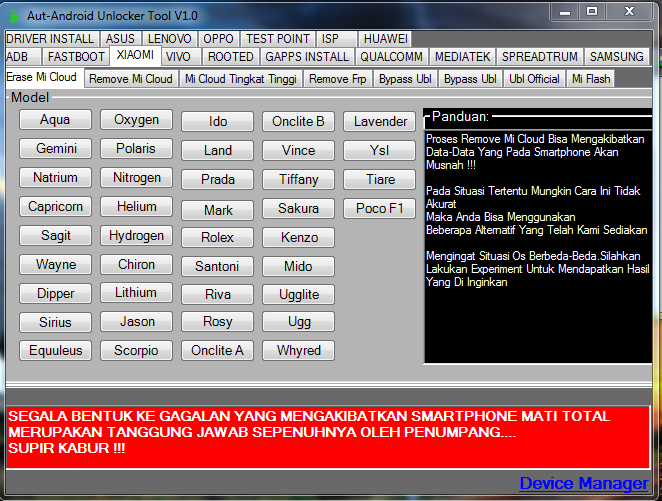
Before we start talking about how to unlock Android Pattern Lock without losing data, let's ask ourselves, 'Why do you wish to find a software to unlock Android pattern?' Having a lock screen, whether a PIN, Password, Fingerprint Scan or Pattern is a great security measure to protect your privacy.
However, it can sometimes be a bother when you cannot remember the pattern or password exactly, and cannot get into your phone. The phone screen may also be scratched or cracked and the correct pattern just won't register on the phone. Take it easy, here are 5 software to help you unlock Android pattern lock within a few simple clicks.
[Note] All software here can help you bypass the Android pattern lock without losing data. So, you don't need to regret that you haven't created a backup file of Android.
- Part 1. dr.fone - Screen Unlock Android Pattern, PIN, Password, Fingerprint with 1-Click[Can't Miss]
Read More:How to Unlock Android Phone with Dead Screen
Part 1. Best Software to Unlock Android Pattern without Data Losing
dr.fone - Screen Unlock (Android) is a screen unlock software for removing all kinds of lock screen on your Android device, including pattern, PIN, password and fingerprint. Unlike other methods such as factory reset, dr.fone does NOT lead to loss of data.
Anything that you have on your smartphone will be left intact once you have unlocked the screen. Here is a guide showing you how to unlock the Android pattern. The tool is universally compatible with any android device, so it is one of the best on the market.
dr.fone - Screen Unlock (Android)
The best tool to bypass all types of screen lock on your Android Phone
- Works on multiple lock screen scenarios: Whether the screen is locked due to damage, virus or having types in the wrong unlock password, pattern, PIN or fingerprint scan, you can use dr.fone to unlock the screen safely.
- Lossless unlock procedure: With just a simple click of a button, you can unlock the screen without losing any data on your Android device.
- High compatibility: Works on a large number of Android devices without any restrictions, and requires no professional skills for every user.
Tutorial on How to Remove Pattern Password from Android using dr.fone?
Step 1.Launch dr.fone - Screen Unlock (Android)
Install and launch the software on your computer and after entering the main interface, click on 'Unlock'. Now, connect your Android device to the computer and you'll be required to choose the phone's brand, name and model. Subsequently, confirm the removal by checking on 'I agree with the warning and am ready to proceed'. Then, click 'Next' to confirm your option in the pop-up window.
Step 2.Enter Download Mode
After confirming, you'll be taken to a new window and here, you can follow the onscreen instructions to enter Download mode on your locked Android device.
Step 3.Unlock Pattern Lock without Losing Data
When you enter the download mode, the program will start to download a matching recovery package for your device automatically. After this, you will be able to unlock an Android phone pattern lock without losing data.
[Update] Looking for more ways to hack the Android pattern lock? Don't worry, here is a definitive guide to bypass the Android pattern lock for your reference. Or you might also wish to know how to unlock Android phones with or without Google Account.
Part 2. Other Wasy to Backup Android Device. [4 Proven Ways]
Besides dr.fone, we have list 4 other proven tools that can help you backup your Android device. We have listed pros and cons for each methods to help you compare them, you can choose the most suitable tools for you after you go through each of them.
1. Android Multi-Tool
This tool is not just effective and is also very simple to use whether you use it to unlock Android phone pattern lock without losing data or for unlocking password, pin or face id lock of your smart device.
Pros:
- As easy as 1-2-3 thing and the UI is very simple, even the non-tech people can use it.
Cons:
- High Attention Required: Just a single tap on the wrong option because of carelessness may ruin everything.
2. Device SIM Unlock Phone
A yet another simple and easy tool that helps to unlock your android device is Device SIM Unlock Phone. Users can opt between Samsung, Alcatel, Panasonic, Nokia, LG, NEC, Sony, Maxxon, Vitel and Siemens to enjoy the unlock feature.
Moreover, it works for a limited number of smartphones which means you're out of your luck if you are hoping to generate codes to unlock your modern smartphone device.
Pros:
- Easy-to-use, with simple steps.
Cons:
- An active internet connection is required to use it.
- It may not include all kinds of Android devices.
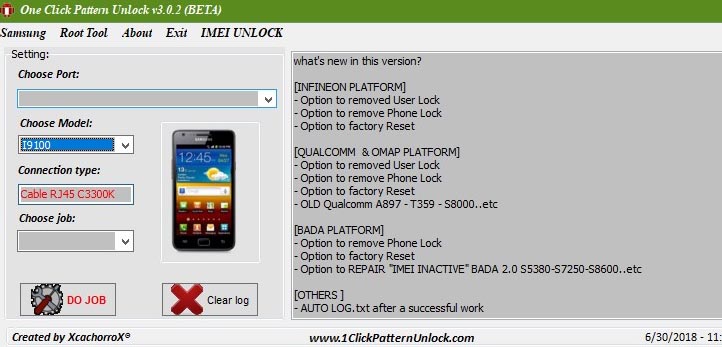
3. Multi Unlock Software
We now have Multi Unlock Software on the list which is quite an all-round phone unlock software. It not just unlocks password or pin locks but also help you to unlock pattern lock without losing data.

With this tool your can unlock Android patter/password locks for devices like Sony Ericsson, Dell, Samsung, iDen, Palm, Sidekick, Huawei and ZTE. When using this software, make sure to remove your SIM card and plug in your SD card into your device to unlock Android phone pattern lock without losing data.
Pros:
- User-friendly interface and easy-to-use.
Cons:
- Works only on Windows XP/Windows 7.
4. UnLock Phone
This software claims to unlock Android pattern or other locks easily with absolutely no understanding of technical details required to perform such unlocking operations. UnLock Phone on the contrary has numerous negative reviews like it doesn't work or is a total waste of money to have one.
But if you wish to unlock Android phone pattern lock without losing data using UnLock Phone software, you have to buy it first as it has no such 'Trial Version' like thing. Prior to deciding to give it a shot and let your pocket feel light, make sure to have a meticulous look at the list of devices it supports as you don't really want to pay for something which isn't made for your device yet.
Pros:
- User friendly interface and easy-to-use.
Cons:
- No-way of testing the credibility of the software that it actually unlocks your device or not.
- No trial version is available yet. If you find a trial version for it, remember it is just sort of a false trick, it never actually works.
Write in the End
That's all! There are 5 different software to help you hack pattern lock on Android without any data losing. Now, it's your turn! Which software are you ready to try first?
Waves cla vocals free download. From essentials like Vocal Rider and Renaissance Vox to favorites like CLA Vocals and Reel ADT, Waves offers a wide range of plugins for vocals to suit any singer. Chris Lord-Alge on CLA Vocals: 'The most important part of any song is the vocals. The CLA Vocals plugin makes this part of mixing an absolute joy. I have taken the very best settings which I use in my everyday mixes and crafted them into this chain. It works great on all styles of singers and, best of all, they will want that sound every time!' “ CLA Vocals seems like a quick fix to people, but I wouldn't think of it like that. It's one of the best plugins for vocals ever made. I usually like to add it in after a few other plugins on my vocal chain as the final touch. I usually start with just the Low, Top, and Push settings engaged, and a little goes a long way with this plugin.
Here, we could like to recommend dr.fone - Screen Unlock (Android) for your reference again due to its powerful function and simple operation process. Now, you can click the below icon to get the program to have a free trial by yourself.
On this page, we share here the latest best All In One FRP Unlock Tool for all Android devices, Today in this article we gonna try to share with you another latest Android utility tool for unlocking FRP lock for free from all Android devices. so if you forget the Google Account after the hard reset of your device then you need to bypass the google account from your device with help of FRP Unlock Tool. so that’s why we share the latest all in one FRP unlock tool 2020 for bypass FRP lock from also from Android 9.0 pie version devices easily.
What is All In One FRP Unlock Tool
This is a free tool but the features of this tool are look like a paid version, its work on almost all Android devices to unlock networks, FRP unlocks, Read Phone Info, Remove pattern lock from various Android devices like Xiaomi, Oppo, Vivo, Samsung, and much more devices. However, on this page, we share the latest version of the FRP Unlock Tool for free. for a beginner who doesn’t have much money to buy professional tools, they can learn from this tool and then they can buy professional FRP Unlock tool.
On below we discuss how to download and install this tool, along with steps by step guide to how you can use this tool to Remove FRP lock from your Phone.
Features Of All in One FRP Unlock Tool
Installer
All in one FRP Unlock Tool comes with an installer package. That’s mean you need to install this tool on your computer to use it. then install Android USB driver and then you can use this tool to remove frp lock from your device.
Simple UI interface
This tool comes with a simple user interface, that helps beginners to repair their devices very easily on their Android devices.
Support Devices
This tool has the huge support of Xiaomi, Vivo, Oppo, MTK, SPD, QUALCOMM, devices.
Added Devices in All in One FRP Unlock Tool
Too many devices are added in this tool but here on below you can all the latest and old devices list added on this latest free tool.
Oppo, (A37, A5s, A3s, A5, A3, A57, A71, and many more devices.) HTC (All), Micromax (Canvas, Infinity, Q series all), Asus( Asus Zenfone 4 max pro/Asus Zenfone 4 selfie pro, Asus All devices), Lenovo, Acer, Motorola, Yuphoria, Xiaomi( Redmi 7A, 6A, 6, 7, 8, 8A, 4, 4A, 5, 5A, Xiaomi Mi 4C/Mi 4S/ Mi 5/Mi Note Pro/ Redmi 3/Redmi 3s/Redmi 3x/Redmi Note 3 Pro), Vivo (V5/Vivo V7/ V7+/ X20/ Y51/ Y53/ Y55/ Y55s/ Y65).
Too many Samsung devices also added in this tool, let’s check the device model on below:
[learn_more] Samsung (SC-01C, SC-01D, SC-01F, SC-02F, SC-03D, SC-03E, SC-04, SC-04E, SC-01G, SC-02B, SC-02C, SC-02E, SC-04F, SC-04G, SC-05D, SC-05G SC-06D, SCH-I435, SCH-M715, SCH-M719, SCH-R960, SCH-W200, SCH-W210, SCH-W240, SCH-W270, SCH-W290, SCH-W300, , SCH-W330, SCH-W350, SCH-W360, SCH-W390, SCH-I545, SCH-I959, SCH-M490, SCH-M710, , SGH-A887, SGH-A927, , , SGH-I187, SGH-I257, SGH-I257M, , SGH-I317, SGH-I317M , SGH-I337, SGH-I337M, , SGH-I337Z, SGH-I407, SGH-I437, SGH-I437P, SGH-I437Z, SCH-W80, SCH-W830, SCH-W850, SCH-W850I, SGH-M919M, SGH-M919V, SGH-S730M, SGH-T199, SGH-T359, SGH-T399, SGH-T399N, SGH-T469, SGH-T469V, SCH-W390M, SCH-W410, SCH-W420, SCH-W450, SCH-W460, SCH-W460R, SCH-W510, SCH-W550, SCH-W560, SCH-W570, SCH-W580, SCH-W590, SCH-W690, SCH-W720, SCH-W740, SCH-W750, SCH-W760, SCH-W770, SCH-W780, SCH-W860, SCH-W880, SCH-W890, SCH-W900, SCH-W910, SCH-W920, SCH-W930, SCH-W940, SCL24, SGH-A767, SGH-A777 SGH-A847, SGH-A847D, SGH-A847M, SGH-A847R, SGH-A877, SGH-T469W, SGH-T479, SGH-T479B, SGH-T499, SGH-T499V, SGH-T499Y, , , SGH-T589, SGH-T589R, SGH-T589W, SGH-T599, SGH-T599N, SGH-T599V, SGH-T669, SGH-T679, SGH-T679M, SGH-T699, SGH-T759, SGH-I497, SGH-I527, SGH-I527M, SGH-I537, SGH-I547, SGH-I547C SGH-I577, SGH-I677, SGH-I677L, SGH-I677T, SGH-I717, SGH-I717D, SGH-I717M, SGH-I717R, SGH-I727, SGH-I727R, SGH-I747, SGH-I747D, SGH-I747M , SGH-I757M, SGH-I777, SGH-I827, SGH-I827D, SGH-I847, SGH-I8700, SGH-I897, SGH-I917, SGH-I917R, SGH-I937, SGH-I957, SGH-I957D, SGH-I957M SGH-I957R, , , SGH-I997, SGH-I997R, SGH-M819N, SGH-M919, SGH-T769, SGH-T779, SGH-T839, SGH-T879, SGH-T889, SGH-T889V, SGH-T899M, , SGH-T939, SGH-T959, SGH-T959P, SGH-T959V, SGH-T989, SGH-T989D, SGH-T999, SGH-T999L, SGH-T999N, SGH-T999V, , SHV-E110S, SHV-E120K, SHV-E120L, SHV-E120S , , SHV-E140S, SHV-E150S, SHV-E160K, SHV-E160L, SHV-E160S, SHV-E170K, SHV-E170L, SHV-E170S, SHW-A160S, SHW-A180S, SHW-A210S, SM-A510FD, SM-A510K SM-A510L, SHW-M130K, SHW-M180S, SHW-M190S, SHW-M250K, SHW-M250S, SHW-M340S, SHW-M350S, SHW-M440S , SM-A310FD, SM-A310M, SM-A310MD, SM-A310N0, SM-A310Y, , SM-A510F, SM-A510MD, , SM-A510S, SM-A510Y, SM-A710F, , SM-A710FD, SM-A710K, SM-A710L, SM-A710M, , , SM-A710MD, , SM-A710S, SM-A710Y, SM-A510M, SHW-A220S, SHW-A250K, SHW-A250S, , SHW-A300S,SHV-E210K, SHV-E250K, SHV-E250S, SHV-E270K, SHV-E270S , SHV-E275S, SHV-E300K, SHV-E300L, SHV-E300S, SHV-E330K, SHV-E330L, SHV-E330S, , SHV-E470S, SHV-E500L, SHV-E500S, SHW-A110K, SHW-A110S, SHW-A130, SHW-M100S, SHW-M110S, SM-A800F, SM-A800I, SM-A800IZ, SM-A800YZ, SM-A800S, SM-G150NK, SM-G150NL, SM-G150NO, SM-G150NS, , SM-G155S, SM-G3818, SM-G3819, SM-G386T, SM-G386T1, SM-G386W, SM-G388F, , SM-G389F, , SM-G5108, SM-G5108Q, , SM-G5109, SM-G5308W, SM-G5309W, SM-G530A, SM-G530BT , SM-G530F, SM-G550FY, , SM-G550T, SM-G550T1, SM-G550T2, SM-G5700, SM-G570F SM-G570M, , SM-G570Y, SM-G6000, SM-G600F, SM-G600FY, , SM-G600S , SM-G6100, SM-G610F, SM-G610FD, SM-G610FZ, SM-G610K, SM-G610L, SM-G530FQ, SM-G530FZ SM-G530H, SM-G530M, SM-G530P, SM-G530Y, SM-G531F, SM-G531Y, SM-G5500, SM-G550F, SM-G550FY, , SM-G550T, SM-G550T1, SM-G550T2, SM-G5700, SM-G570F SM-G570M, , SM-G570Y, SM-G6000, SM-G600F, SM-G600FY, , SM-G600S , SM-G6100, SM-G610F, SM-G610FD, SM-G610FZ, SM-G610K, SM-G610L, SM-G610M, SM-G610S, SM-G610Y, SM-G710, SM-G7102, SM-G7102T, SM-G7105, SM-G850FQ, SM-G850K, SM-G850M, SM-G850S, SM-G850L, SM-G850T, SM-G850W, SM-G850Y, SM-G860P, SM-G870A, SM-G870D, SM-G870F SM-G870FO, SM-G870W, SM-G890A, SM-G891A, SM-G9006V, SM-G9006W, SM-G9008V,SM-G7105L, , SM-G710K, SM-G710L, SM-G710S, , SM-G7200, SM-G7202, SM-G720AX, SM-G720NO SM-G730A, SM-G730M, SM-G730W8, SM-G7508Q, SM-G7509, SM-G750A, SM-G750F, SM-G750H, SM-G800F, SM-G800H, SM-G800HQ, SM-G800I, SM-G800M, SM-G800Y, SM-G850A, SM-G850F, SM-G9008W, SM-G9009D, SM-G9009W, SM-G900A, SM-G900F, SM-G900FD, SM-G900FG, SM-G900H, SM-G900I, SM-G900K, SM-G900L,SM-G928K, SM-G928L, SM-G928N0, SM-G928NO, SM-G928P, SM-G928S, SM-G928T, SM-G928W8, SM-G9300, SM-G9308, SM-G930F, SM-G930FD, SM-G930K, SM-G930P, SM-G930L, SM-G930S, SM-G930T, SM-G930T1, SM-G930U, SM-G930V, SM-G930W8, SM-G935F, SM-G935FD, SM-G935K, SM-G935L, SM-G935P, SM-G935S, SM-G935T, SM-G900M, SM-G900MD, SM-G900P, SM-G900S, SM-G900T, SM-G900T1, SM-G900T2, SM-G900T3, SM-G900V, SM-G900W8, SM-G901F, SM-G903F, SM-G903FD, SM-G903M, SM-G903W, SM-G906K, SM-G906L, SM-G906S, SM-G9105, SM-G910S, SM-G9200, SM-G9208, SM-G9209 SM-G920A, SM-G920AZ, SM-G920D, SM-G920F, SM-G920FD, SM-G920FZ, SM-G920K, SM-G920I, SM-G920L, SM-G920P, SM-G920S, SM-G920R4, SM-G920T, SM-G920T1 , SM-G920W8, SM-G9250, SM-G925F, SM-G925FQ, SM-G925A, SM-G925I, SM-G925K, SM-G925L, SM-G925S, SM-G925IP, , SM-G925T, SM-G925T1, SM-G925W8 SM-G9287, SM-G9287C, SM-G928C, , SM-G928F, SM-G928G, SM-G928K, SM-G928L, SM-G928N0, SM-G928NO, SM-G928P, SM-G928S, SM-G928T, SM-G928W8, SM-G9300, SM-G9308, SM-G930F, SM-G930FD, SM-G930K, SM-G930P, SM-G930L, SM-G930S, SM-G930T, SM-G930T1, SM-G930U, SM-G930V, SM-G930W8, SM-G935F, SM-G935FD, SM-G935K, SM-G935L, SM-G935P,SM-J7108, SM-J710F, SM-J710FN, SM-J710FD, SM-N910L, SM-N910P, SM-N910S, SM-N910T,SM-G935W8, SM-J100F, SM-J100FN SM-J100G, SM-J100M, SM-J100MU, SM-J100MV, SM-J100VPP , SM-J100Y, SM-J105M, SM-J110F, SM-J110G, SM-J110M, SM-J120A, SM-J120AZ, SM-J120F, SM-J120FN, , SM-J120G, SM-G935S, SM-G935T, SM-G935V, SM-G935T1, SM-G935U, SM-J700F, SM-J700H, SM-J700M SM-J700T, SM-J700T1,SM-J7108, SM-J710F, SM-J710FN, SM-J710FD, SM-N910L, SM-N910P, SM-N910S, SM-N910T,SM-G935W8, SM-J100F, SM-J100FN SM-J100G, SM-J100M, SM-J100MU, SM-J100MV, SM-J100VPP , SM-J100Y, SM-J105M, SM-J110F, SM-J110G, SM-J110M, SM-J120A, SM-J120AZ, SM-J120F, SM-J120FN, , SM-J120G, SM-J120M, SM-J120P, SM-J120W, SM-J120ZN, SM-J200BT, SM-J200F, SM-J200G, SM-J200GU, , SM-J200M, SM-J200Y, SM-J3110, SM-J3119, SM-J320A, SM-J320AZ, SM-J320P, SM-J320W8, SM-J321YZ, SM-J321AZ,SM-J500F, SM-J500FN, SM-J500G, SM-J500H, SM-J500NO, SM-J500M, SM-J500Y SM-J5108, SM-J510F, SM-J510FN, SM-J510G, SM-J510H, SM-J510K, SM-J510L, SM-J510MN, SM-J510N, SM-J510S, SM-J510UN, SM-N910U, SM-N910W8, SM-N910V SM-N9150, SM-N915A, SM-N915D, SM-N915F, SM-N915FY, SM-N915G, SM-N915S, SM-N915T, SM-N915W8, SM-N916L, SM-N916S, SM-N9200, SM-N9208 SM-N920C, SM-N920CD, SM-N920F, SM-N920G, SM-N920I, SM-N920K, SM-N920L, , SM-N920P, SM-N920S, SM-J710FZ, SM-J710GN, SM-J710K, SM-J710MN, SM-N750, SM-N7500Q, SM-N7502, SM-N7505 SM-N7505L, SM-N900, SM-N9000Q, SM-N9002, SM-N9005, SM-N900A, SM-N900K, SM-N900L, SM-N900S, SM-N900T, SM-N900V, SM-N900P, SM-N900W8 SM-N910A, SM-N910C, SM-N910F, SM-N910G, SM-N910H, SM-N910K, SM-N920T, SM-N920W8, , SM-N9300, SM-N930A, SM-N930F,SM-N915A, SM-N915D, SM-N915F, SM-N915FY, SM-N915G, SM-N915S, SM-N915T, SM-N915W8, SM-N916L, SM-N916S, SM-N9200, SM-N9208 SM-N920C, SM-N920CD, SM-N920F, SM-N920G, SM-N920I, SM-N920K, SM-N920L, , SM-N920P, SM-N920S, SM-J710FZ, SM-J710GN, SM-J710K, SM-J710MN, SM-N750, SM-N7500Q, SM-N7502, SM-N930FD, SM-N930Q, SM-N930L, SM-N930P, SM-N930R4, SM-N930S, SM-N930T, SM-N930U, SM-N930W8, SM-N9916K, SM-P350, SM-P355, SM-P355C, SM-P355M, SM-P355Y, SM-P550, SM-P555, SM-P555C, SM-P555K, SM-P555L, SM-P555M, SM-P555C, SM-P555S, SM-P555Y, SM-A310F, SM-G3815)[/learn_more]
All Android Phone Unlock Tool

What’s new in All in One FRP Unlock Tool
There are lots of free outstanding features we added in this tool, you can see some of them are listed below.
- Added GUI-ADB technology for remove/unlock/bypass Mi account cloud lock.
- Now Added Latest GUI-ADB technology to unlock and reset wipe data especially for MI devices.
- One-click Unlock/ Bypass/ Remove FRP lock from various Android devices (ADB).
- One-click FRP removes from all SPD Powered Android devices.
- Erase User Data from all SPD Powered Android devices by One-click.
- Bypass FRP Google Account verification from Lenovo devices.
- All Android FRP unlock in one-click.
- Remove FRP lock from Qualcomm chipsets using EDL.
- Mi Account remove from Qualcomm EDL port.
- Erase user data from all Mi devices using EDL port.
- Bypass all Micromax device FRP lock.
- Unlock/ Remove/ Reset Pattern lcok from Micromax devices.
- Bypass all Lenovo devices FRP lock by one click.
- One-click FRP unlocks from all YU devices easily.
- Also added many more features.
- We are working on added many more latest features in this tool,
Download All in one FRP Unlock Tool
Here on below, we added a download for you, just check the below link and download the tool on your PC and then install the tool,
Then feel the power of our free FRP tool. Dream league soccer 2018 champions league mod apk.
| File Name | All_in_FRP_Tool V1.1.zip |
| File size | 80MB |
| Package details | FRP.Android/ |
Check Other: Miracle Vivo Tool
Other: MRT Key Latest Latest Setup
INSTALLATION VIDEO:-
Source: Youtube.com
ALSO, CHECK MORE FROM TOOLS:-
https://techydeba.com/download-odin-3-13-1-latest/
Unlock All Android Bootloader Tool All In One
https://techydeba.com/download-odin-v3-04-0/
How to Install and Activate
- Download the tool from the downloaded section.
- After that, extract the All in One FRP Unlock Tool on your PC.
- It will ask you to enter the Pass- GADGETSDOCTOR
- Well, then open the extracted FRP tool folder.
- Run the Setup.exe from there.
- Now you need to activate the FRP Unlock Tool from there.
- To activate the tool you need to extract the keygen file.
- Once the keygen file extracted, then type the FRP Tool hardware ID on the keygen tool.
- After that, click on the calculate button to generate the key ID.
All Android Unlock Tool Without Box
- Then click on the Copy button to copy the generated key id from the keygen.
- After that, paste the generated key id to the FRP tool “enter the license key here” tab.
- Now press “Activate” to activate the tool.
- That’s it, this is the easy way to install the All in One FRP Unlock Tool on your PC.
Readme Once
Compatibility For:-
We Provide the latest version of FRP unlock tool on this article. This Tools Compatible and fully Supported all Windows PC versions. We tested and Work this tool on Windows 7, Windows 8, Windows 70, Windows XP. both of Win- 32 & 64 bit are Supported…
Download USB Driver:-
If you are trying to download all mobile USB Drivers so please head to the USB Driver page and Download your Mobile USB Driver.
How to install this tool (tutorial):-
Just Download the TOOL on your computer and then double-click the downloaded setup.exe and after open the setup screen just click next next next then tap on Finish.
Credits:-
First of all, we didn’t make these tools. This tool is created and distributed by Gadgets Doctor. full credits go to them.
All Android Frp Unlock Tool
Powered By: Here